Hi ,
emm ....
i was trying to build a new project with microchip PIC32-DA.
i'm fist time to use this program. So i dont no how to select the hardware tool.
When I use the " StartGccBuildEnvironment_DAA288.bat ".
it said
"Hwtool ICD4 -p
system did not find the hardware tool. please use command hwtool to find the avialable tools on the system.
make: *** [install] Error -1 "
it cant "make install "
And the Data in your internet
Console output
In order to receive error messages or to display simple debug or trace messages from your Embedded Wizard UI application, a serial terminal like 'Putty' or 'TeraTerm' should be used.
★As soon as you connect your PIC32MZ-DA-MEB-II target with the PC via USB, a new virtual Com Port appears within your system device list. Open the device manager to get the port number of this COM port. The USB port on the PIC32MZ-DA-MEB-II board is signed as UART USB
★Now you can open your terminal application and connect it via COMx with the following settings: 115200-8-N-1
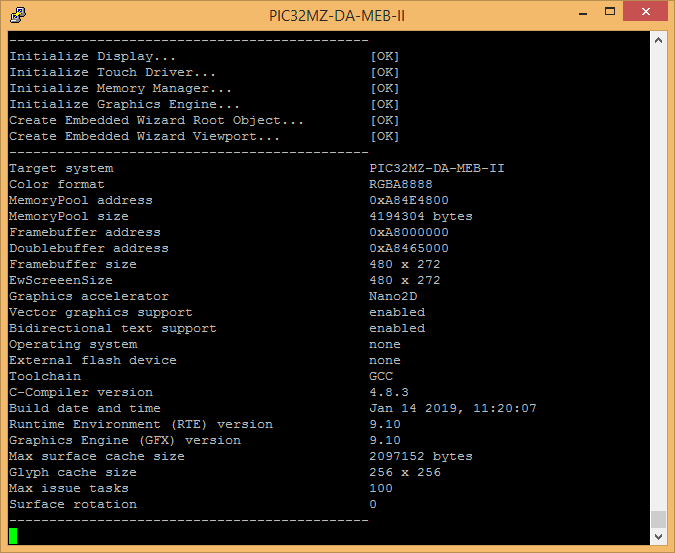
I cant find the usb port on my computer.
emm.... I'm Taiwaness, I thout my English is not very well
I hope you can understand that what i want to expression,and help me to fix it.