Hi,
executing native coding in Chora is well explained here: https://doc.embedded-wizard.de/integrating-with-the-device?v=11.00#1
You need to do 3 things:
1. Prepare C API: lets assume you have a c file that contains the implemented c-functions pi_enable_led() and pi_enable_led()
2. Include header: in the Embedded Wizard you have to include the header file of your led-functions, like this:
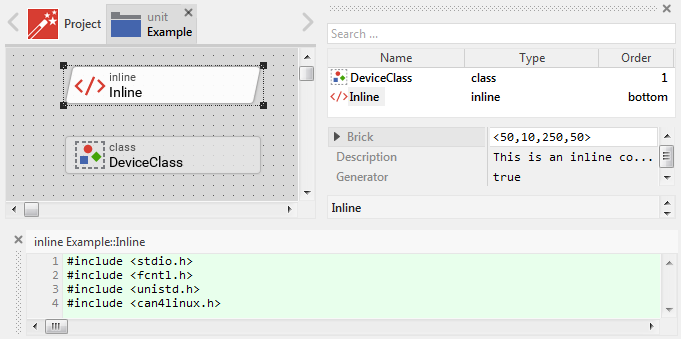
3. Call the API via GUI: In the Embedded Wizard you just need to create a method and you can call the PI functions directly via native code:
{
native
{
//this is native c code
pi_enable_led();
}
}
Bind this function to a button click and that's it.
Chris