Hi Martin,
I´m glad to hear you are getting familiar with Embedded Wizard! Generally, we recommend to start with the Quick tour tutorial to get familiar with the basic concepts. By following the steps and carefully reading the linked documentation you will learn how an Embedded Wizard user interface is created. Beside of that, did you also take a look at the STM32H750-Discovery\Examples\480x272\DeviceIntegration example? This one is dedicated to explain the data transmission mechanism.
Let me answer your questions:
1. & 2. An unit in Embedded Wizard can have so-called outlet properties which can be used to output a value to the parent instances. The class Thermostat::TemperatureController is implemented in the parent class Thermostat::Thermostat. There the variable Thermostat::Device.NominalTemp is attached to the outlet property.
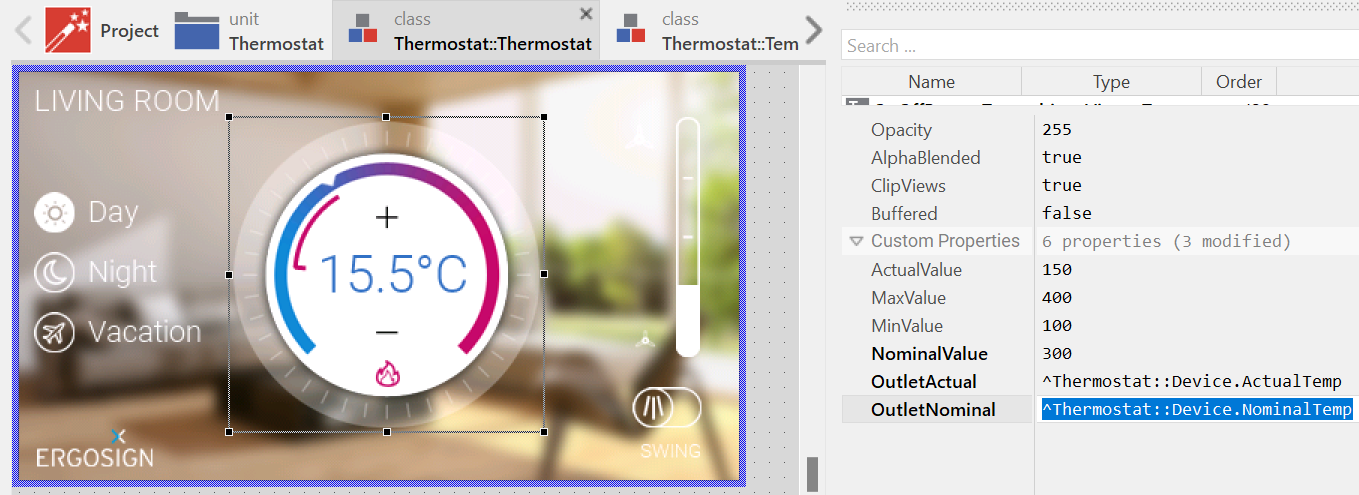
This means, whenever the property reference OutletNominal^ within Thermostat::TemperatureController is modified, the value is also set to the device class variable in the class Thermostat::Device.
3. As mentioned in answer 2, an observer of the property outlet can be found in the class Thermostat::Thermostat. There the variable Thermostat::Device.NominalTemp is attached to the outlet property.
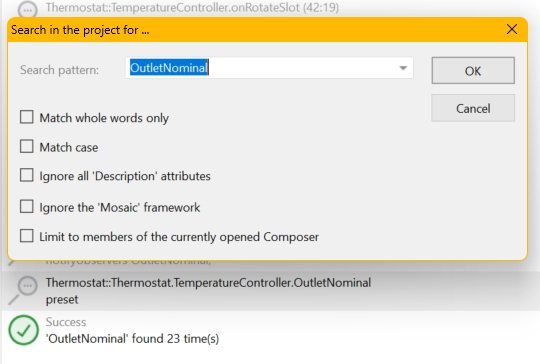
By the way, in case you are looking for occurrences of a specific text, you can use the ‘Find in project …’ feature which shows you all places and specific text was found.
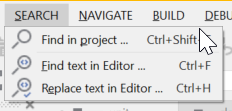
I hope this helps,
Kind regards,
Tim